7.2. Digital Telephony
Analog telephony is almost dead.
In the PSTN, the famous Last Mile is the final remaining piece of the telephone
network still using technology pioneered well over a hundred years
ago.
One of the primary challenges when transmitting
analog signals is that all sorts of things can interfere with those
signals, causing low volume, static, and all manner of other
undesired effects. Instead of trying to preserve an analog waveform
over distances that may span thousands of miles, why not simply
measure the characteristics of the original sound and send that
information to the far end? The original waveform wouldn't get
there, but all the information needed to reconstruct it would.
This is the principle of all digital audio
(including telephony): sample the characteristics of the source
waveform, store the measured information, and send that data to the
far end. Then, at the far end, use the transmitted information to
generate a completely new audio signal that has the same
characteristics as the original. The reproduction is so good that
the human ear can't tell the difference.
The principle advantage of digital audio is that
the sampled data can be mathematically checked for errors all along
the route to its destination, ensuring that a perfect duplicate of
the original arrives at the far end. Distance no longer affects
quality, and interference can be detected and eliminated.
7.2.1. Pulse-Code Modulation
There are several ways to digitally encode
audio, but the most common method (and the one used in telephony
systems) is known as Pulse-Code
Modulation (PCM). To illustrate how this works, let's go
through a few examples.
7.2.1.1. Digitally encoding an analog
waveform
The principle of PCM is that the amplitude of
the analog waveform is sampled at specific intervals so that it can
later be recreated. The amount of detail that is captured is
dependent both on the bit-resolution of each sample and on how
frequently the samples are taken. A higher bit-resolution and a
higher sampling rate will provide greater accuracy, but more
bandwidth will be required to transmit this more detailed
information.
To get a better idea of how PCM works, consider
the waveform displayed in Figure 7-2.
To digitally encode the wave, it must be sampled
on a regular basis, and the amplitude of the wave at each moment in
time must be measured. The process of slicing up a waveform into
moments in time and measuring the energy at each moment is called
quantization , or sampling.
The samples will need to be taken frequently
enough and will need to capture enough information to ensure that
the far end can recreate a sufficiently similar waveform. To
achieve a more accurate sample, more bits will be required. To
explain this concept, we will start with a very low resolution,
using four bits to represent our amplitude. This will make it
easier to visualize both the quantization process itself and the
effect that resolution has on quality.
Figure 7-3 shows the information that
will be captured when we sample our sine wave at four-bit
resolution.
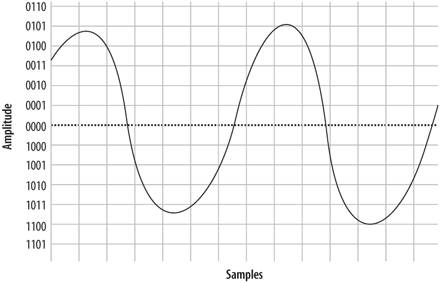
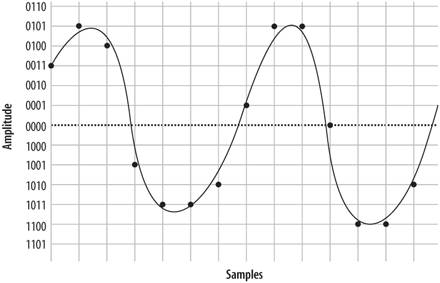
At each time interval, we measure the amplitude
of the wave and record the corresponding intensityin other words,
we sample it. You will notice that the four-bit resolution limits
our accuracy. The first sample has to be rounded to 0011,
and the next quantization yields a sample of 0101. Then
comes 0100, followed by 1001, 1011, and
so forth. In total, we have 14 samples (in reality, several
thousand samples must be taken per second). If we string together
all the values, we can send them to the other side as:
0011 0101 0100 1001 1011 1011 1010 0001 0101 0101 0000 1100 1100 1010
On the wire, this code might look something like
Figure 7-4.
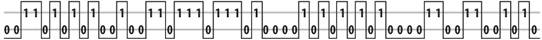
When the far end's digital-to-analog (D/A)
converter receives this signal, it can
use the information to plot the samples, as shown in Figure 7-5.
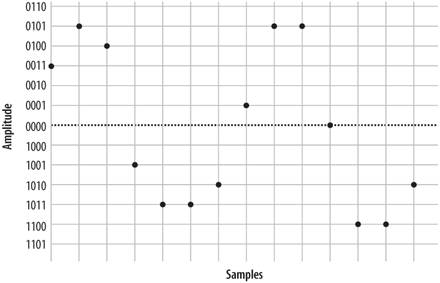
From this information, the waveform can be
reconstructed (see Figure 7-6).
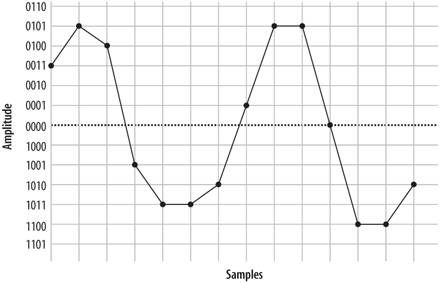
As you can see if you compare Figure 7-7 with Figure 7-8, this reconstruction of
the waveform is not very accurate. This was done intentionally, to
demonstrate an important point: the quality of the digitally
encoded waveform is affected by the resolution and rate at which it
is sampled. At too low a sampling rate, and with too low a sample
resolution, the audio quality will not be acceptable.
7.2.1.2. Increasing the sampling
resolution and rate
Let's take another look at our original
waveform, this time using five bits to define our quantization
intervals (Figure
7-7).
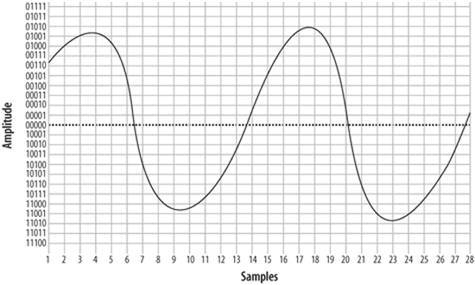

|
In reality, there is no such thing as five-bit
PCM. In the telephone network, PCM samples are encoded using eight
bits.
|
|
We'll also double our sampling frequency. The
points plotted this time are shown in Figure 7-8.
We now have twice the number of samples, at
twice the resolution. Here they are:
00111 01000 01001 01001 01000 00101 10110 11000 11001 11001 11000 10111
10100 10001 00010 00111 01001 01010 01001 00111 00000 11000 11010 11010
11001 11000 10110 10001
When received at the other end, that information
can now be plotted as shown in Figure 7-9.
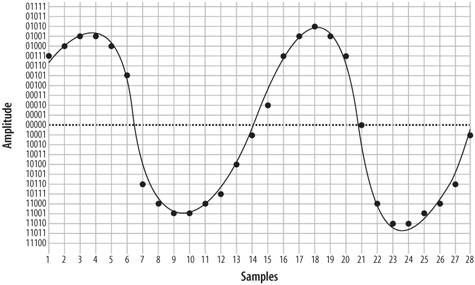
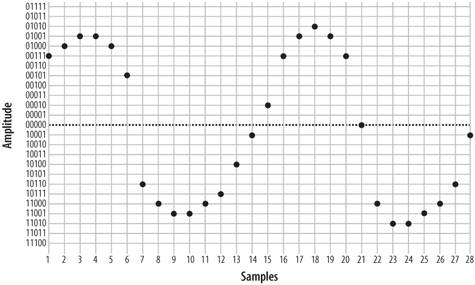
From this information, the waveform shown in
Figure 7-10
can then be generated.
As you can see, the resultant waveform is a far
more accurate representation of the original. However, you can also
see that there is still room for improvement.

|
Note that 40 bits were required to encode the
waveform at 4-bit resolution, while 156 bits were needed to send
the same waveform using 5-bit resolution (and also doubling the
sampling rate). The point is, there is a tradeoff: the higher the
quality of audio you wish to encode, the more bits will be required
to do it, and the more bits you wish to send (in real time,
naturally), the more bandwidth you will need to consume.
|
|
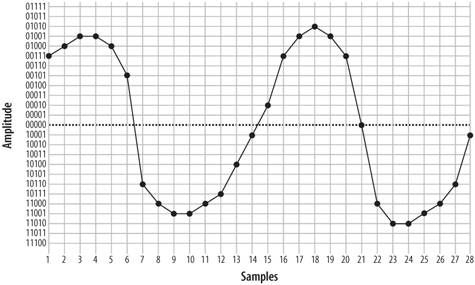
7.2.1.3. Nyquist's Theorem
So how much sampling is enough? That very same
question was considered in the 1920s by an electrical engineer (and
AT&T/Bell employee) named Harry Nyquist. Nyquist's
Theorem states: "When sampling a
signal, the sampling frequency
must be greater than twice the bandwidth of the input signal in
order to be able to reconstruct the original perfectly from the
sampled version."
In essence, what this means is that to
accurately encode an analog signal you have to sample it twice as
often as the total bandwidth you wish to reproduce. Since the
telephone network will not carry frequencies below 300 Hz and above
4,000 Hz, a sampling frequency of 8,000 samples per second will be
sufficient to reproduce any frequency within the bandwidth of an
analog telephone. Keep that 8,000 samples per second in mind; we're
going to talk about it more later.
7.2.1.4. Logarithmic companding
So, we've gone over the basics of quantization,
and we've discussed the fact that more quantization intervals
(i.e., a higher sampling rate) give better quality but also require
more bandwidth. Lastly, we've discussed the minimum sample rate
needed to accurately measure the range of frequencies we wish to be
able to transmit (in the case of the telephone, it's 8,000 Hz).
This is all starting to add up to a fair bit of data being sent on
the wire, so we're going to want to talk about companding.
Companding is a
method of improving the dynamic range of a sampling method without
losing important accuracy. It works by quantizing higher amplitudes
in a much coarser fashion than lower amplitudes. In other words, if
you yell into your phone, you will not be sampled as cleanly as you
will be when speaking normally. Yelling is also not good for your
blood pressure, so it's best to avoid it.
Two companding methods are commonly employed:
m-law in North
America, and A-law in the rest of the world. They operate on the
same principles but are otherwise not compatible with each
other.
Companding divides the waveform into
cords
, each of which has several steps .
Quantization involves matching the measured amplitude to an
appropriate step within a cord. The value of the band and cord
numbers (as well as the signpositive or negative) becomes the
signal. The following diagrams will give you a visual idea of what
companding does. They are not based on any standard, but rather
were made up for the purpose of illustration (again, in the
telephone network companding will be done at an eight-bit, not
five-bit, resolution).
Figure 7-11 illustrates five-bit
companding. As you can see, amplitudes near the zero-crossing point
will be sampled far more accurately than higher amplitudes (either
positive or negative). However, since the human ear, the
transmitter, and the receiver will also tend to distort loud
signals, this isn't really a problem.
A quantized sample might look like Figure 7-12.
It yields the following bit stream:
00000 10011 10100 10101 01101 00001 00011 11010 00010 00001 01000 10011
10100 10100 00101 00100 00101 10101 10011 10001 00011 00001 00000 10100
10010 10101 01101 10100 00101 11010 00100 00000 01000
7.2.1.5. Aliasing
If you've ever watched the wheels on a wagon
turn backward in an old Western movie, you've seen the effects of
aliasing
. The frame rate of the movie cannot keep up with the rotational
frequency of the spokes, and a false rotation is perceived.
In a digital audio system (which the modern PSTN
arguably is), aliasing always occurs if frequencies that are
greater than one-half the sampling rate are presented to the
analog-to-digital (A/D) converter . In
PSTN, that is any audio frequencies above 4,000 Hz (half the
sampling rate of 8,000 Hz). This problem is easily corrected by
passing the audio through a low-pass filter before presenting it to the A/D converter.
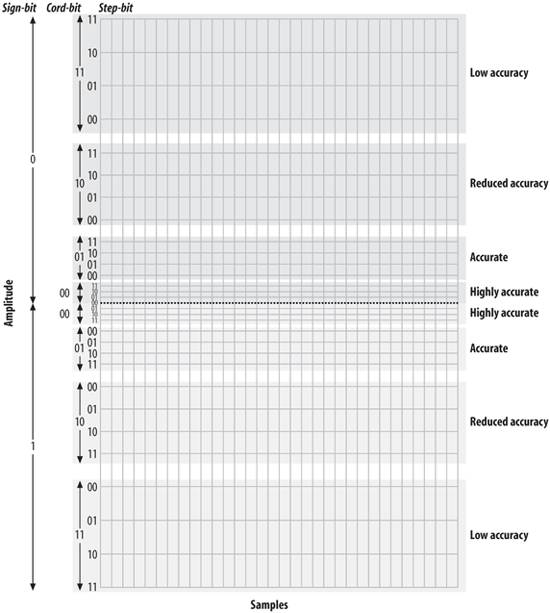
 |

